Help Center Contact Management How to add a new vendor manually on Tyms web application
Vendors are the people who you patronize for services or for the purchase of items. They are typically external suppliers or service providers that a business relies on to obtain the necessary resources to operate effectively. Vendors can be involved in various aspects of a business, including supplies, equipment, software, or the provision of professional services like consulting, maintenance, or marketing. On Tyms, you can add their details manually or import them.
Here is a brief guide on how to add vendors manually into your Tyms account.
Steps in adding a vendor manually:
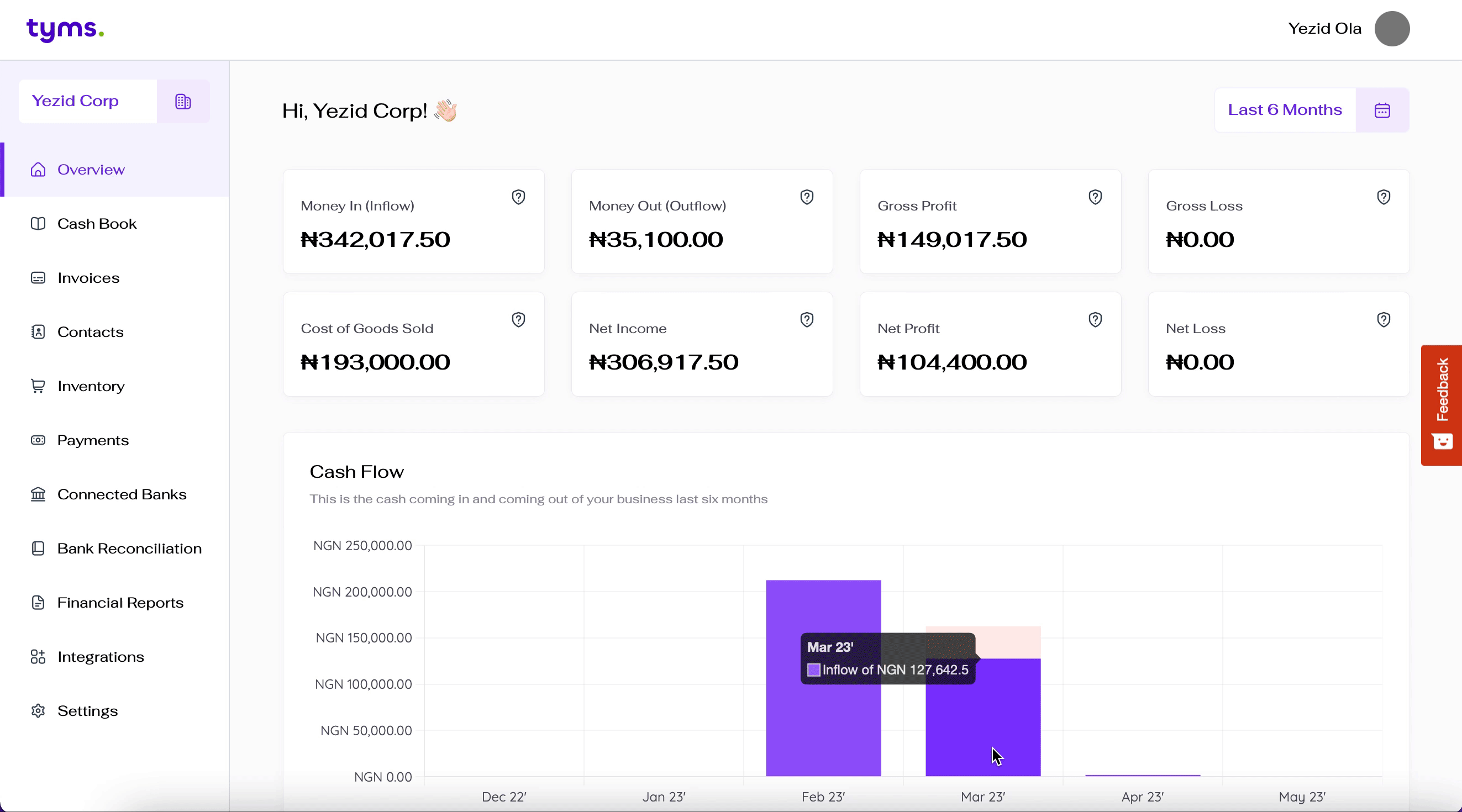
-
Begin by clicking on https://mybook.tyms.africa/dashboard/people to go to the contacts page.
-
Switch from the customer to the vendor section.
-
Then, choose the "Add Vendor" button under the vendor card. When selected, a form opens up with vendor details input fields.
-
You can enter the name of the Vendor’s business, especially for the ones you patronize frequently.
-
You MUST enter the vendor’s contact name.
-
You can enter the vendor’s phone number for easy access and quick communication.
-
You can also fill in the vendor’s email address for more official engagements.
Click on "Save" and your vendors' list would be updated.
Share on:
Suggested Articles

