Help Center Contact Management How to add a new customer manually on Tyms web application
Customers are the people, organizations, or entities to whom you sell your goods or offer your services to. They are the end-users or consumers who seek value, satisfaction, or solutions to their needs by acquiring products or services in exchange for money or other forms of consideration. Building and maintaining a strong relationship with them is vital to the growth of any business. On Tyms Book, you can add them manually or import them in large quantities.
Here is a brief guide on how to add customers manually into your Tyms account.
Steps in adding a customer manually:
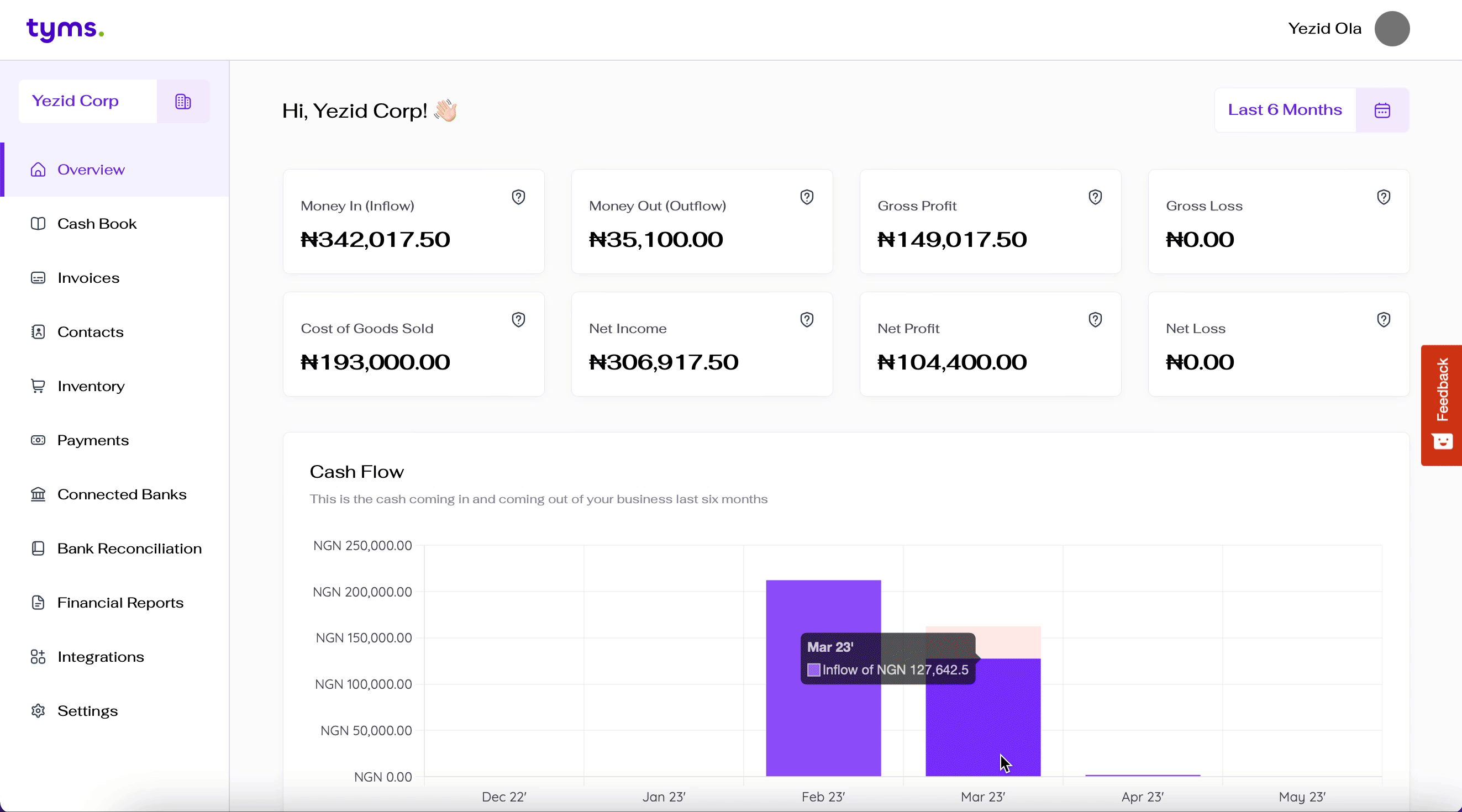
-
Begin by clicking on https://mybook.tyms.africa/dashboard/people to go to the contacts page.
-
Click on the "Add Customer" button under the customer card. When that is selected, a form will open up with input fields for you to enter the customer details.
-
You MUST enter the customer’s full name and phone number as this is needed to keep track.
-
You can also choose to enter their email address as a more efficient way to send invoices or other financial documents necessary.
-
You can also enter the customer’s house address, this is OPTIONAL.
Click on "Save" and the customer would be added to your contact list.
Share on:
Suggested Articles

