Help Center Account Management How to add a new currency to your account on the Tyms Book web application
Currency is a widely accepted money system in a particular country or region. Adding multiple currencies to your account in Tyms Book is crucial, especially for businesses that operate in multiple currencies or engage in international transactions. This ensures accurate financial reporting, facilitates exchange rate management, and enhances decision-making in an interconnected global business environment.
Below is a brief guide on adding new currencies to Tyms Book.
Steps in adding a new currency on Tyms Book:
-
Begin by logging into your Tyms Book account: https://mybook.tyms.africa/auth
-
Select the “Settings” page, just below the Chart of Accounts page.
-
Select the “Currency” page to view the details of the currencies with which you’re currently operating.
-
Click on the “Add Currency” button and a form will be opened up to you.
-
You MUST select the currency from the list of currencies on the dropdown.
-
You will also be required to enter the "Exchange rate" amount. i.e. How much of your default/base currency is worth 1 of your added currency?
Click on the “Save Currency” button and your currency will be added and available for selection in your records and inventory pages.
Share on:
Suggested Articles

