Help Center Bookkeeping How to capture receipts to record expenses using the Tyms Book web application
Expenses include the cost of sales and operational activities like wages, salaries, maintenance, and other costs, and receipts from vendors serve as proof of full payment for these expenses.
With Tyms Book, you can effortlessly upload your receipts and utilize the scanning feature to automatically populate the expense details, eliminating the need for manual data entry on the expenses page.
Below is a brief guide on how to capture receipts on Tyms Book.
Steps in capturing receipts on Tyms Book:
-
Begin by signing in to your Tyms Book account https://mybook.tyms.africa/auth/login
-
Click on the “Purchases” page and select the “Expenses” section.
-
Click on the “Capture Receipt” button just beside the button to add expenses.
-
A modal will be opened up for you to upload your receipt by clicking on “Browse file”
-
Select the receipt to be uploaded from your file explorer or finder.
Click "Upload" and your receipt details will be extracted and saved on the expenses page.
Share on: