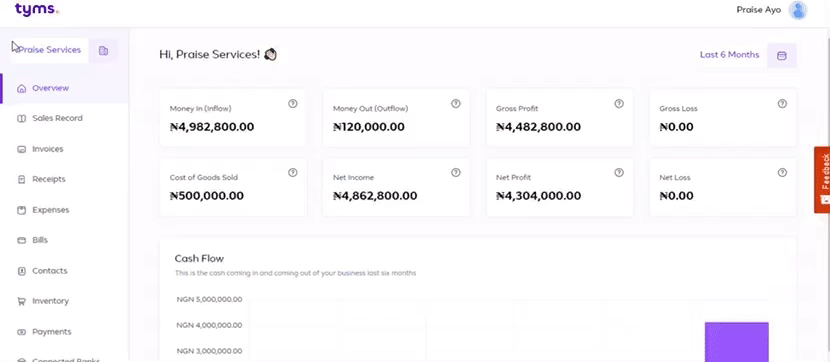Help Center Invoicing And Receipts How to create an invoice for your existing record on the Tyms web application
An invoice is a financial document issued to a buyer containing details such as the quantities of goods or services purchased or patronized, the cost of purchase, the date, and in most cases, the payment terms.
Generating an invoice is essential as it ensures proper communication of the necessary information concerning the purchase of a particular item or group of items.
Here is a brief guide on how to generate an invoice for your existing record.
Steps in creating an invoice for your existing record:
-
Begin by clicking on https://mybook.tyms.africa/dashboard/invoices to go to the invoices page.
-
Click on the action button on the right-hand side of the record you want to generate an invoice for.
-
Click on the "View invoice" button and you will be directed to the page where your invoice is displayed.
-
You can click on the "Download invoice" button just above it and it will be saved as a PDF document to your device.
-
You can also customize the invoice by clicking the "Configure invoice" button. This would allow you to enter your preferred invoice number.
-
You can also add invoice terms describing your payment terms or any other information you want to communicate about the transaction.
-
You can select another invoice colour if you would like to change the appearance of the invoice to suit your business.
-
Ensure the payment due date is added if the payment hasn’t been completed.
Click on the "Save" button to apply the changes to your invoice.
Share on:
Suggested Articles