When creating a record for a particular inflow or outflow, it is possible to want to add an item already in the inventory list. After successfully recording the item, the stock in your inventory would be updated.
Here is a brief guide on how to enter existing items into a record.
Steps in entering existing items into your record:
-
Begin by clicking on https://mybook.tyms.africa/dashboard/records to go to the cashbook page.
-
Click on “Record Inflow” or “Record Outflow” depending on the type of record you want to add this item to.
-
Click on the "Add Item" button in the record form that has opened up.
-
You MUST select the type of item as a physical item - a product or an intangible item - a service.
-
Type the first letter of the existing item in the text field in “Product/Service Name” and the existing items containing that letter will be displayed right below.
-
Select the particular item you want to record for and the existing data would be displayed on the form - including the price, quantity, unit, and item type.
-
You can change the selling price, quantity of goods, or unit for this particular record transaction.
Click on "Save" and the item would be added to the record you’re creating.